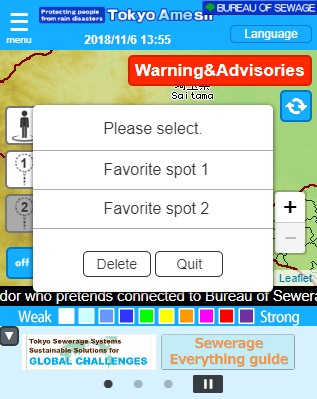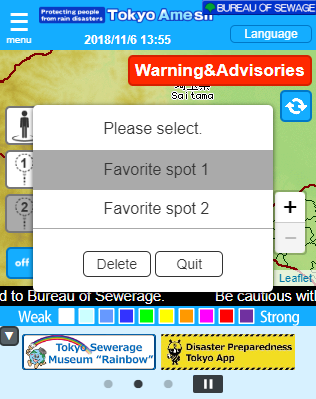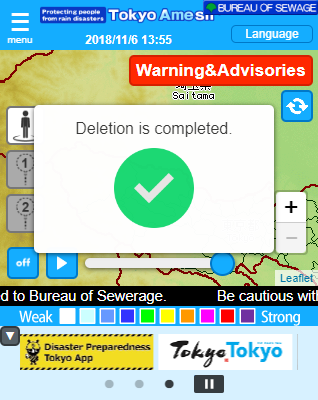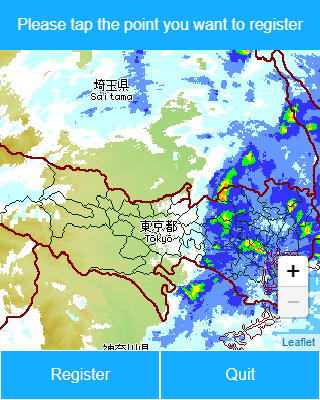
Tap "Register Favorite Spots" from the menu page to switch to point registration mode. The transition will occur within the enlargement ratio that was opened immediately before.
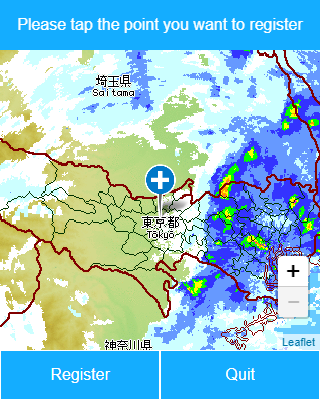
Please tap any point you want to register on the screen.
When you tap the “Quit" button, the information page ends and you return to the image.
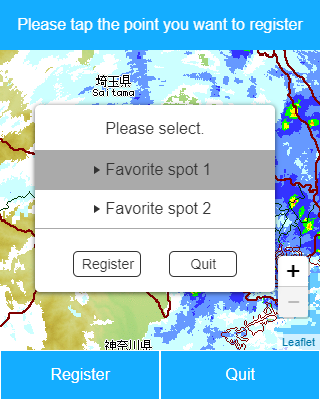
Select “Favorite spot 1" or " Favorite spot 2" and tap the "Register" button. Press the "Quit" button to return to point registration mode.
* If there is already registered point, the newly registered point overwrites it.
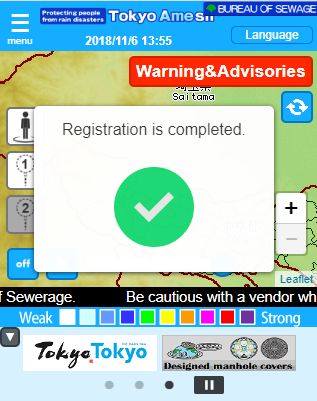
Registration is completed.
The registration point call button changes to white.