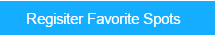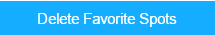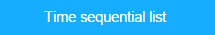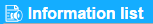Header

Menu button

Exit button

Location display button

Current location mark

Favorite spot display button / Hide button




Favorite spot marker
Warning and Advisory button
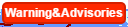
Time selection slider
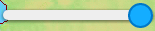
Play button
Pause button
Wider display button
Quit button
Update button
Scale button

Language button

Sewerage Bureau Link

Banner button


 Hide banners
Hide banners
 Show banners
Show banners
 Pause banners scroll
Pause banners scroll
 Play banners scroll
Play banners scroll
 select banners
select banners